Swagger 记录包含枚举(Enum)参数的文档
1、概览
本文将带你了解如何使用 swagger-maven-plugin 来在 Swagger 中记录枚举,并在 Swagger 编辑器中验证生成的 JSON 文档。
2、Swagger 是啥?
Swagger 是一种开源工具,用于定义基于 REST 的 API。在当今世界,大多数组织都在向微服务和 API 优先的方向发展。Swagger 在设计和记录 API 方面非常方便。它还提供了 Swagger 编辑器、Swagger UI 和 Swagger CodeGen 等各种工具来协助 API 开发。
此外,Swagger 是 OpenAPI 规范或 OAS 的一种实现,OAS 定义了一套用于开发 REST API 的标准,有助于全球各地的组织将编写 API 的过程标准化。
我们应用生成的 JSON 文件也将遵循 OpenAPI 规范。
在 Swagger 中使用 Enum 是个有必要的,有些 API 需要用户只能使用一组特定的预定义值。这些预定义的常量值被称为枚举(Enum)。同样,当 Swagger 公开 API 时,需要要确保用户从这组预定义值中选择一个值,而不是任意的值。
换句话说,需要在 swagger.json 文件中记录枚举,让用户知道可选的选项。
3、实现
实现一个 POST API,用于为组织招聘特定角色的员工(Employee)。角色只能是以下角色之一:Engineer、Clerk、Driver 或 Janitor。
创建 Role 枚举,其中包含 Employee 角色的所有可能值,然后创建一个 Employee 类,将角色作为其属性之一。
UML 图如下:
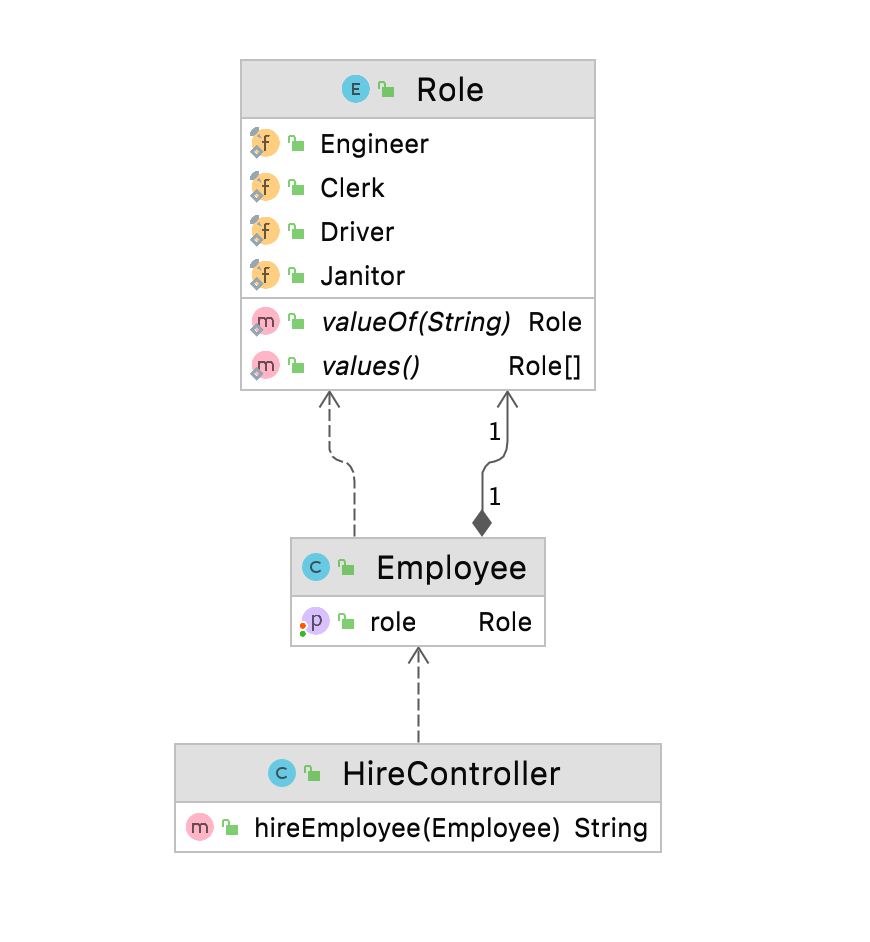
要使用 Swagger 生成文档,首先,要在应用中导入并配置 swagger-maven-plugin。其次,需要在代码中添加所需的注解,最后,构建项目并在 swagger 编辑器中验证生成的 swagger 文档或 swagger.json。
3.1、导入和配置插件
在 pom.xml 文件中的 plugin 节点添加 swagger-maven-plugin,并进行配置。
<plugin>
<groupId>com.github.kongchen</groupId>
<artifactId>swagger-maven-plugin</artifactId>
<version>3.1.1</version>
<configuration>
<apiSources>
<apiSource>
<springmvc>false</springmvc>
<locations>com.baeldung.swaggerenums.controller</locations>
<schemes>http,https</schemes>
<host>baeldung.com</host>
<basePath>/api</basePath>
<info>
<title>Baeldung - Document Enum</title>
<version>v1</version>
<description>This is a Baeldung Document Enum Sample Code</description>
<contact>
<email>pmurria@baeldung.com</email>
<name>Test</name>
</contact>
<license>
<url>https://www.apache.org/licenses/LICENSE-2.0.html</url>
<name>Apache 2.0</name>
</license>
</info>
<swaggerDirectory>generated/swagger-ui</swaggerDirectory>
</apiSource>
</apiSources>
</configuration>
<executions>
<execution>
<phase>compile</phase>
<goals>
<goal>generate</goal>
</goals>
</execution>
</executions>
</plugin>
locations:指定了包含@Api的包或类,多个的话用分号隔开。info:设置元数据。Swagger-ui 使用这些数据来显示信息。swaggerDirectory:定义了 swagger.json 文件的路径。
3.2、记录枚举
为了在 Swagger 中记录枚举,需要使用注解 @ApiModel 来声明 model。
在本例中,创建了一个枚举 Role,它有四个可能的值 - Engineer、Clerk、Driver 和 Janitor。要记录这个枚举,需要在枚举 Role 中添加 @ApiModel。换句话说,这将让 Swagger 知道 model 的存在。在 Employee 类中,用 @ApiModel 对 Employee 进行注解,并用 @ApiModelProperty 对 Role 进行注解。
如下:
@ApiModel
public class Employee {
@ApiModelProperty
public Role role;
// get / set 方法省略
}
@ApiModel
public enum Role {
Engineer, Clerk, Driver, Janitor;
}
接下来,创建一个 @Path 为 /hire 的 API,并使用 Employee Model 作为 hireEmployee 方法的参数。必须在 HireController 中添加 @Api,这样 swagger-maven-plugin 就会感知并将其视为文档:
@Api
@Path(value="/hire")
@Produces({"application/json"})
public class HireController {
@POST
@ApiOperation(value = "This method is used to hire employee with a specific role")
public String hireEmployee(@ApiParam(value = "role", required = true) Employee employee) {
return String.format("Hired for role: %s", employee.role.name());
}
}
3.3、生成 Swagger 文档
运行以下命令,构建项目并生成 Swagger 文档:
mvn clean install
构建完成后,插件将在 generated/swagger-ui 或插件中配置的位置生成 swagger.json 文件。
查看该文件,你可以看到 employee 属性中记录的枚举 Role 及其所有可能的值。
"definitions" : {
"Employee" : {
"type" : "object",
"properties" : {
"role" : {
"type" : "string",
"enum" : [ "Engineer", "Clerk", "Driver", "Janitor" ]
}
}
}
}
现在,通过 在线 swagger 编辑器 用生成的 JSON 生成可视化文档,并查看枚举参数 Role:
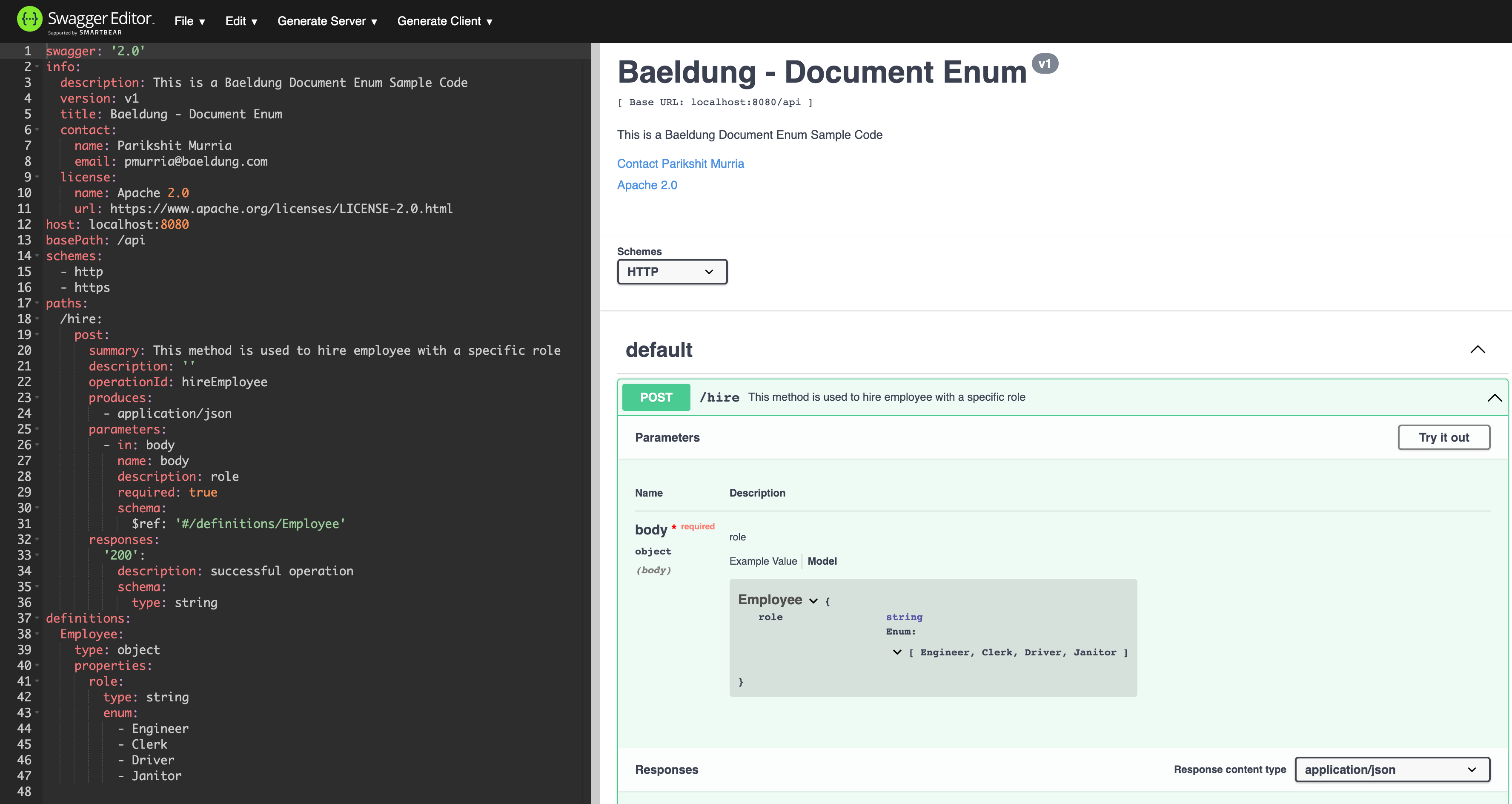
4、总结
本文介绍了什么是 Swagger,以及如何通过 swagger-maven-plugin 创建并记录包含枚举参数的 API 文档。
参考:https://www.baeldung.com/swagger-enum

