使用 Spring Boot + React 开发 CRUD 应用
1、简介
本文将会带你学习如何使用 Spring Boot 以及 React JavaScript 框架开发一个简单的 RESTful CRUD 应用。
2、Spring Boot
2.1、Maven 依赖
在 pom.xml 中添加如下依赖:
<dependencies>
<dependency>
<groupId>org.springframework.boot</groupId>
<artifactId>spring-boot-starter-web</artifactId>
<version>2.4.4</version>
</dependency>
<dependency>
<groupId>org.springframework.boot</groupId>
<artifactId>spring-boot-starter-data-jpa</artifactId>
<version>2.4.4</version>
</dependency>
<dependency>
<groupId>org.springframework.boot</groupId>
<artifactId>spring-boot-starter-test</artifactId>
<version>2.4.4</version>
<scope>test</scope>
</dependency>
<dependency>
<groupId>com.h2database</groupId>
<artifactId>h2</artifactId>
<version>1.4.200</version>
<scope>runtime</scope>
</dependency>
</dependencies>
如上,添加了 Web、Test、Spring Data JPA 以及 H2 依赖。
2.2、创建 Model
创建 Client 实体类,有 id、name 和 email 属性:
@Entity
@Table(name = "client")
public class Client {
@Id
@GeneratedValue
private Long id;
private String name;
private String email;
// 省略构造函数和 get/set 方法
}
2.3、创建 Repository
创建 ClientRepository Repository 接口,继承自 JpaRepository:
public interface ClientRepository extends JpaRepository<Client, Long> {
}
JpaRepository 已经预定义了很多 CRUD 方法。
2.4、创建 REST Controller
最后,创建 Rest Controller 提供 REST API 服务。
注入 ClientRepository,进行数据库交互。
@RestController
@RequestMapping("/clients")
public class ClientsController {
private final ClientRepository clientRepository;
public ClientsController(ClientRepository clientRepository) {
this.clientRepository = clientRepository;
}
@GetMapping
public List<Client> getClients() {
return clientRepository.findAll();
}
@GetMapping("/{id}")
public Client getClient(@PathVariable Long id) {
return clientRepository.findById(id).orElseThrow(RuntimeException::new);
}
@PostMapping
public ResponseEntity createClient(@RequestBody Client client) throws URISyntaxException {
Client savedClient = clientRepository.save(client);
return ResponseEntity.created(new URI("/clients/" + savedClient.getId())).body(savedClient);
}
@PutMapping("/{id}")
public ResponseEntity updateClient(@PathVariable Long id, @RequestBody Client client) {
Client currentClient = clientRepository.findById(id).orElseThrow(RuntimeException::new);
currentClient.setName(client.getName());
currentClient.setEmail(client.getEmail());
currentClient = clientRepository.save(client);
return ResponseEntity.ok(currentClient);
}
@DeleteMapping("/{id}")
public ResponseEntity deleteClient(@PathVariable Long id) {
clientRepository.deleteById(id);
return ResponseEntity.ok().build();
}
}
2.5、启动 API 服务
使用 spring-boot-maven-plugin 来启动服务:
mvn spring-boot:run
然后,就可以通过访问 http://localhost:8080/clients 获取 client 列表。
2.6、测试
使用 Postman 进行测试:
curl -X POST http://localhost:8080/clients -d '{"name": "John Doe", "email": "john.doe@baeldgung.com"}'
3、React
React 是一个用于创建用户界面(UI)的 JavaScript 库。使用 React 需要安装 Node.js,你可以先按照 Node.js 下载页面 的安装说明进行安装。
3.1、创建 React 应用
Create React App 是一个命令行工具,用于们生成 React 项目。
在 Spring Boot 应用根目录中运行以下命令,创建客户端应用:
npx create-react-app frontend
应用创建完成后,会在 frontend 目录中安装 Bootstrap、React Router 和 reactstrap:
npm install --save bootstrap@5.1 react-cookie@4.1.1 react-router-dom@5.3.0 reactstrap@8.10.0
使用 Bootstrap 的 CSS 和 reactstrap 的组件来创建更好看的 UI,并使用 React Router 组件来处理应用的导航功能。
在 app/src/index.js 中导入 Bootstrap 的 CSS 文件:
import 'bootstrap/dist/css/bootstrap.min.css';
3.2、启动 React UI
启动前端应用:
npm start
在浏览器中访问 http://localhost:3000,应该可以看到 React 示例页面:

3.3、调用 Spring Boot API
调用 Spring Boot API 需要配置 React 应用的 package.json 文件,以在调用 API 时设置代理。
在 package.json 中添加 API 的 URL:
...
"proxy": "http://localhost:8080",
...
接下来,编辑 frontend/src/App.js,使其调用 API 来显示 client 列表,包括 name 和 email 属性。
class App extends Component {
state = {
clients: []
};
async componentDidMount() {
const response = await fetch('/clients');
const body = await response.json();
this.setState({clients: body});
}
render() {
const {clients} = this.state;
return (
<div className="App">
<header className="App-header">
<img src={logo} className="App-logo" alt="logo" />
<div className="App-intro">
<h2>Clients</h2>
{clients.map(client =>
<div key={client.id}>
{client.name} ({client.email})
</div>
)}
</div>
</header>
</div>
);
}
}
export default App;
在 componentDidMount 函数中,调用 client API,并将响应体设置在 clients 变量中。在 render 函数中,返回包含在 API 中找到的 clients 列表的HTML。
效果页面如下:
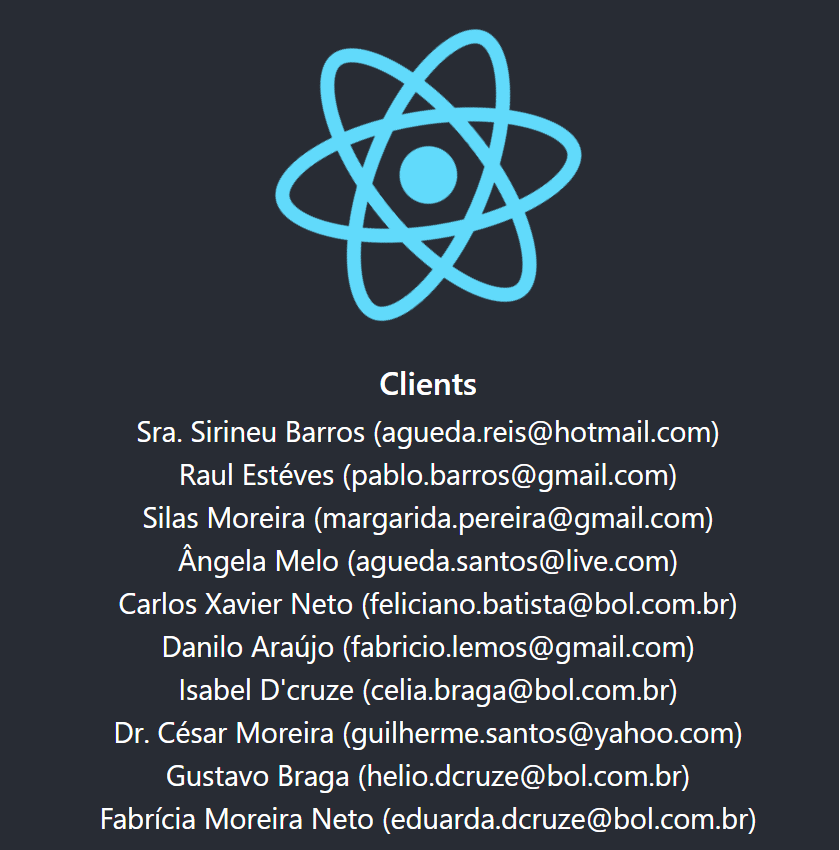
注意:必须先启动 Spring Boot 应用,以保证客户端能够调用 API。
3.4、创建 ClientList 组件
现在改进 UI,显示一个更复杂的组件,以便用于展示、编辑、删除和创建 client。
在 frontend 中创建 src/ClientList.js 文件:
import React, { Component } from 'react';
import { Button, ButtonGroup, Container, Table } from 'reactstrap';
import AppNavbar from './AppNavbar';
import { Link } from 'react-router-dom';
class ClientList extends Component {
constructor(props) {
super(props);
this.state = {clients: []};
this.remove = this.remove.bind(this);
}
componentDidMount() {
fetch('/clients')
.then(response => response.json())
.then(data => this.setState({clients: data}));
}
}
export default ClientList;
和 App.js 中一样,componentDidMount 函数会调用 API 来加载 client 列表。
还加入了 remove 函数,以便在删除客户端时处理对 API 的 DELETE 调用。还有 render 函数,用于渲染包含编辑、删除和添加 client 操作的 HTML:
async remove(id) {
await fetch(`/clients/${id}`, {
method: 'DELETE',
headers: {
'Accept': 'application/json',
'Content-Type': 'application/json'
}
}).then(() => {
let updatedClients = [...this.state.clients].filter(i => i.id !== id);
this.setState({clients: updatedClients});
});
}
render() {
const {clients, isLoading} = this.state;
if (isLoading) {
return <p>Loading...</p>;
}
const clientList = clients.map(client => {
return <tr key={client.id}>
<td style={{whiteSpace: 'nowrap'}}>{client.name}</td>
<td>{client.email}</td>
<td>
<ButtonGroup>
<Button size="sm" color="primary" tag={Link} to={"/clients/" + client.id}>Edit</Button>
<Button size="sm" color="danger" onClick={() => this.remove(client.id)}>Delete</Button>
</ButtonGroup>
</td>
</tr>
});
return (
<div>
<AppNavbar/>
<Container fluid>
<div className="float-right">
<Button color="success" tag={Link} to="/clients/new">Add Client</Button>
</div>
<h3>Clients</h3>
<Table className="mt-4">
<thead>
<tr>
<th width="30%">Name</th>
<th width="30%">Email</th>
<th width="40%">Actions</th>
</tr>
</thead>
<tbody>
{clientList}
</tbody>
</Table>
</Container>
</div>
);
}
3.5、创建 ClientEdit 组件
ClientEdit 组件将负责创建和编辑 client。
创建文件 frontend/src/ClientEdit.js:
import React, { Component } from 'react';
import { Link, withRouter } from 'react-router-dom';
import { Button, Container, Form, FormGroup, Input, Label } from 'reactstrap';
import AppNavbar from './AppNavbar';
class ClientEdit extends Component {
emptyItem = {
name: '',
email: ''
};
constructor(props) {
super(props);
this.state = {
item: this.emptyItem
};
this.handleChange = this.handleChange.bind(this);
this.handleSubmit = this.handleSubmit.bind(this);
}
}
export default withRouter(ClientEdit);
添加 componentDidMount 函数,以判断正在处理的是 “创建” 还是 “编辑” 功能;如果是编辑功能,它将从 API 获取 client 数据:
async componentDidMount() {
if (this.props.match.params.id !== 'new') {
const client = await (await fetch(`/clients/${this.props.match.params.id}`)).json();
this.setState({item: client});
}
}
然后,在 handleChange 函数中,更新组件 state 属性,该属性将在提交表单时使用:
handleChange(event) {
const target = event.target;
const value = target.value;
const name = target.name;
let item = {...this.state.item};
item[name] = value;
this.setState({item});
}
在 handeSubmit 中,调用 API,根据调用的功能,将请求发送到 PUT 或 POST 方法。为此,可以检查 id 属性是否已填充:
async handleSubmit(event) {
event.preventDefault();
const {item} = this.state;
await fetch('/clients' + (item.id ? '/' + item.id : ''), {
method: (item.id) ? 'PUT' : 'POST',
headers: {
'Accept': 'application/json',
'Content-Type': 'application/json'
},
body: JSON.stringify(item),
});
this.props.history.push('/clients');
}
最后,render 函数用于处理表单。
render() {
const {item} = this.state;
const title = <h2>{item.id ? 'Edit Client' : 'Add Client'}</h2>;
return <div>
<AppNavbar/>
<Container>
{title}
<Form onSubmit={this.handleSubmit}>
<FormGroup>
<Label for="name">Name</Label>
<Input type="text" name="name" id="name" value={item.name || ''}
onChange={this.handleChange} autoComplete="name"/>
</FormGroup>
<FormGroup>
<Label for="email">Email</Label>
<Input type="text" name="email" id="email" value={item.email || ''}
onChange={this.handleChange} autoComplete="email"/>
</FormGroup>
<FormGroup>
<Button color="primary" type="submit">Save</Button>{' '}
<Button color="secondary" tag={Link} to="/clients">Cancel</Button>
</FormGroup>
</Form>
</Container>
</div>
}
注意:这里还配置了一个链接,当点击 “Cancel” 按钮时,会路由到 /clients。
3.6、创建 AppNavbar 组件
为应用添加导航功能。
创建文件 frontend/src/AppNavbar.js:
import React, {Component} from 'react';
import {Navbar, NavbarBrand} from 'reactstrap';
import {Link} from 'react-router-dom';
export default class AppNavbar extends Component {
constructor(props) {
super(props);
this.state = {isOpen: false};
this.toggle = this.toggle.bind(this);
}
toggle() {
this.setState({
isOpen: !this.state.isOpen
});
}
render() {
return <Navbar color="dark" dark expand="md">
<NavbarBrand tag={Link} to="/">Home</NavbarBrand>
</Navbar>;
}
}
在 render 函数中,使用 react-router-dom 功能创建一个链接,以路由到应用的主页。
3.7、创建 Home 组件
该组件为应用的主页,包含一个按钮,用于跳转到之前创建的 ClientList 组件。
创建 frontend/src/Home.js 文件:
import React, { Component } from 'react';
import './App.css';
import AppNavbar from './AppNavbar';
import { Link } from 'react-router-dom';
import { Button, Container } from 'reactstrap';
class Home extends Component {
render() {
return (
<div>
<AppNavbar/>
<Container fluid>
<Button color="link"><Link to="/clients">Clients</Link></Button>
</Container>
</div>
);
}
}
export default Home;
注意,在这个组件中,还使用了来自 react-router-dom 的 Link,它将导航到 /clients 。这个路由在下一步中进行配置。
3.8、使用 React Router
现在,使用 React Router 在组件之间导航。
修改 App.js:
import React, { Component } from 'react';
import './App.css';
import Home from './Home';
import { BrowserRouter as Router, Route, Switch } from 'react-router-dom';
import ClientList from './ClientList';
import ClientEdit from "./ClientEdit";
class App extends Component {
render() {
return (
<Router>
<Switch>
<Route path='/' exact={true} component={Home}/>
<Route path='/clients' exact={true} component={ClientList}/>
<Route path='/clients/:id' component={ClientEdit}/>
</Switch>
</Router>
)
}
}
export default App;
如你所见,为创建的每个组件都定义了应用路由。
访问 localhost:3000 时,现在可以看到带有 Clients 链接的主页:
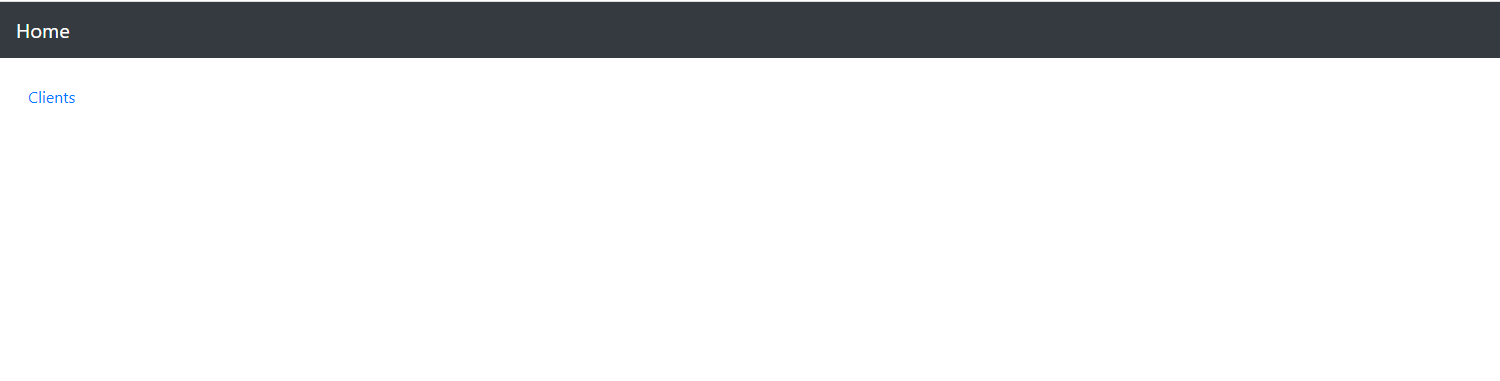
点击 Clients 链接,就可以看到 client 列表,以及 Edit、Remove 和 Add Client 功能:

4、构建打包
使用 frontend-maven-plugin Maven 插件来构建和打包 React。
该插件将负责打包前端应用并将其复制到 Spring Boot API 的 build 文件夹中:
<properties>
...
<frontend-maven-plugin.version>1.6</frontend-maven-plugin.version>
<node.version>v14.8.0</node.version>
<yarn.version>v1.12.1</yarn.version>
...
</properties>
...
<build>
<plugins>
<plugin>
<groupId>org.apache.maven.plugins</groupId>
<artifactId>maven-resources-plugin</artifactId>
<version>3.1.0</version>
<executions>
...
</executions>
</plugin>
<plugin>
<groupId>com.github.eirslett</groupId>
<artifactId>frontend-maven-plugin</artifactId>
<version>${frontend-maven-plugin.version}</version>
<configuration>
...
</configuration>
<executions>
...
</executions>
</plugin>
...
</plugins>
</build>
maven-resources-plugin 详细配置如下,它负责将前端源代码复制到应用的 target 文件夹:
...
<plugin>
<groupId>org.apache.maven.plugins</groupId>
<artifactId>maven-resources-plugin</artifactId>
<version>3.1.0</version>
<executions>
<execution>
<id>copy-resources</id>
<phase>process-classes</phase>
<goals>
<goal>copy-resources</goal>
</goals>
<configuration>
<outputDirectory>${basedir}/target/classes/static</outputDirectory>
<resources>
<resource>
<directory>frontend/build</directory>
</resource>
</resources>
</configuration>
</execution>
</executions>
</plugin>
...
front-end-maven-plugin 会安装 Node.js 和 Yarn,然后构建和测试前端应用:
...
<plugin>
<groupId>com.github.eirslett</groupId>
<artifactId>frontend-maven-plugin</artifactId>
<version>${frontend-maven-plugin.version}</version>
<configuration>
<workingDirectory>frontend</workingDirectory>
</configuration>
<executions>
<execution>
<id>install node</id>
<goals>
<goal>install-node-and-yarn</goal>
</goals>
<configuration>
<nodeVersion>${node.version}</nodeVersion>
<yarnVersion>${yarn.version}</yarnVersion>
</configuration>
</execution>
<execution>
<id>yarn install</id>
<goals>
<goal>yarn</goal>
</goals>
<phase>generate-resources</phase>
</execution>
<execution>
<id>yarn test</id>
<goals>
<goal>yarn</goal>
</goals>
<phase>test</phase>
<configuration>
<arguments>test</arguments>
<environmentVariables>
<CI>true</CI>
</environmentVariables>
</configuration>
</execution>
<execution>
<id>yarn build</id>
<goals>
<goal>yarn</goal>
</goals>
<phase>compile</phase>
<configuration>
<arguments>build</arguments>
</configuration>
</execution>
</executions>
</plugin>
...
注意:可以编辑 pom.xml 中的 node.version 属性来指定不同的 Node.js 版本。
5、运行 Spring Boot React CRUD 应用
一切就绪后,通过插件启动应用:
mvn spring-boot:run
React 前端已经集成到了 Spring Boot 应用,可以通过 http://localhost:8080/ 访问。
6、总结
本文介绍了如何使用 Spring Boot 和 React 创建一个 CRUD 应用,以及如何把 React 前端集成打包到 Spring Boot 后端应用中。
Ref:https://www.baeldung.com/spring-boot-react-crud

